- Go to the profile tab (person icon)
2. Tap the gear icon at the top right-hand corner of the page; this will take you to the settings page
3. Select ‘Account’
4. In account settings, tap ‘Privacy.’
5. Tap the toggle on the right to enable the private profile setting
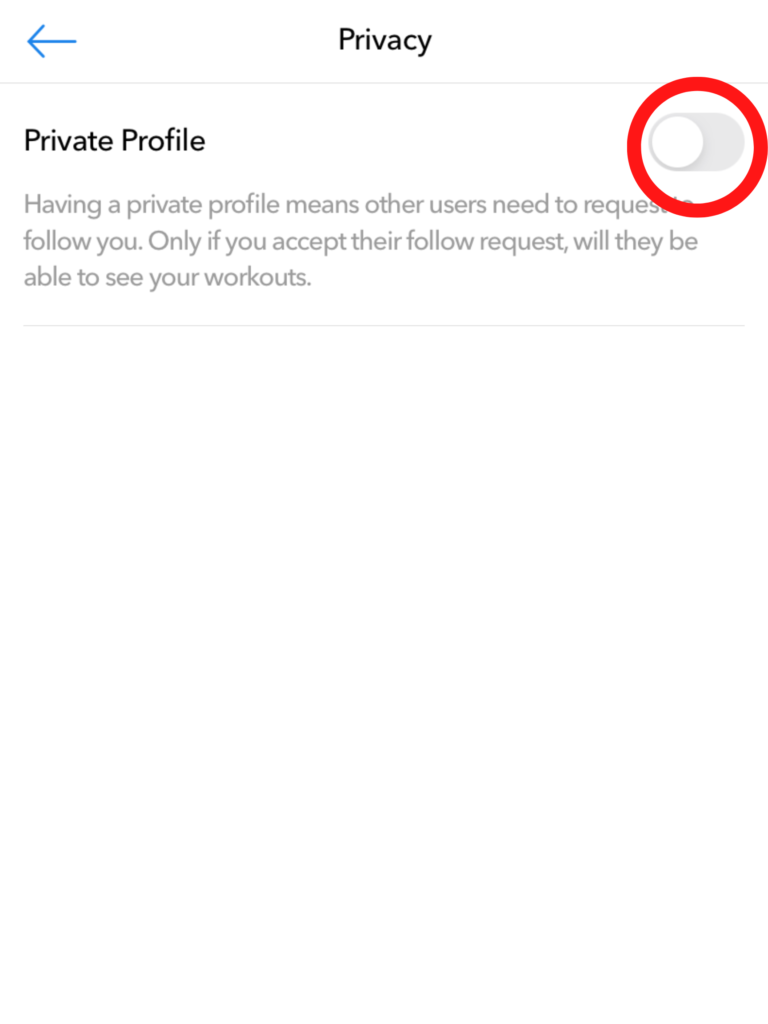
Having a private profile means other users need to request to follow you. Only if you accept their follow request will they be able to see your workouts